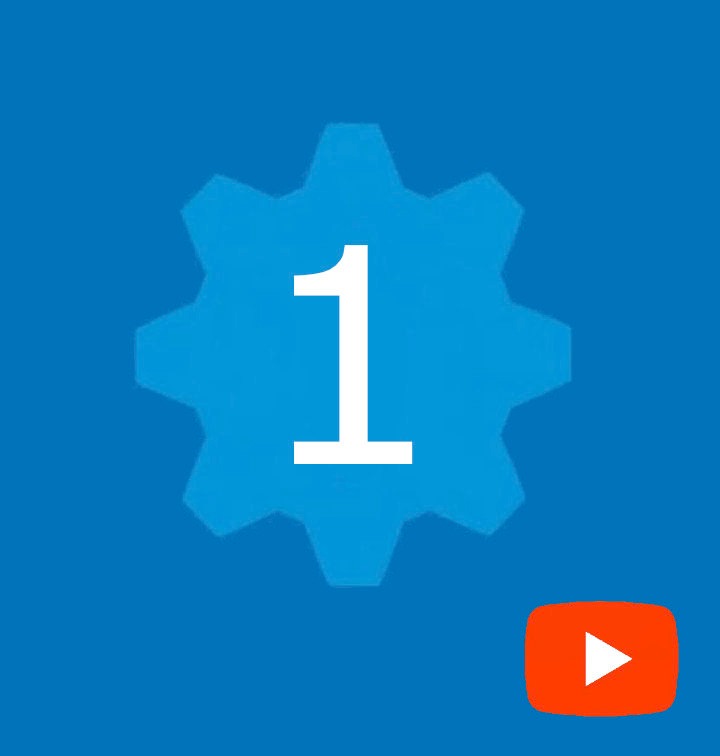Our Video Tutorials

Registration guide for refugees - ITA

Registration guide for refugees - ENG
FAQ - Refugees
How can I register?
To register, click on the "Register now" button located in the top right corner of the website's homepage. Select the user type, in this case "refugee" and fill in the required fields, including entering an active email address that you will use each time you log into the platform. You'll receive an email containing a link that you'll need to click to confirm your registration. We recommend confirming your registration as soon as you receive the link. If you can't do it immediately, the link will remain active for 7 days. If you do not receive the email, please also check your spam folder.
Follow the instructions and enter the security code to set your password. Once registration is complete, you can create your profile. Before doing so, we recommend following the helpful tips found in the video tutorial "CREATE YOUR PROFILE ON WELCOME-IN-ONE-CLICK."
I forgot which filters I set when I saved the job search. How can I view them and potentially modify them?
From the dropdown menu located on the left side of your personal area, click on "My search notifications". A page containing all your saved searches will open. To view and modify the set filters, click on the name of the individual search, and you will be redirected to the page displaying the corresponding search filters. By clicking on the various dropdown menus (employment type - occupation - location), you can see which criteria you had set and, if necessary, change them.
Also, by clicking on "My search notifications", once the page containing all saved searches is open, you can modify the name of the search and the notification interval by clicking on the "edit" button. By clicking on the "Delete" button, the search will be removed, and you will no longer receive related notifications.
How can I receive support for filling out my profile within the platform?
If you need support, you can contact the toll-free number 800 905 570, active every Friday from 9:30 am to 5:00 pm. You can also request support via WhatsApp by writing to +39 351 1376335 or by sending an email to numeroverderifugiati@arci.it. The toll-free number for asylum seekers and refugees is managed by ARCI, in collaboration with UNHCR.
Why am I asked to upload a copy of my residence permit?
No one can see your residence permit, only the UNHCR staff who will ensure that your permit is among those allowed for registration on the platform.
What is WelcomeNet?
It's a network of organizations created in 2022 by UNHCR to support refugees in accessing the job market and companies participating in the Welcome program. Currently, there are about 100 active associations in all Italian regions, but the number is continuously growing. You can check in your personal area for organizations present in your city. Registered WelcomeNet associations can support you in job searching and point out job offers that are most suitable for you.
Why is it important to join a WelcomeNet organization?
WelcomeNet organizations can support you in various ways: for example, they can help you complete or revise the profile you created on the platform, assist you in finding job opportunities, writing your resume and preparing for a job interview. They can also help you communicate with companies and connect you with other local associations that offer different types of services (such as legal support).
When you join an organization, the operators can point out job offers that are most suitable for you. They can also be contacted by companies interested in your profile and providing them support. Joining a WelcomeNet organization is not mandatory but strongly recommended because the help you can receive can be very important in finding a job!
How can I join a WelcomeNet organization?
To join a WelcomeNet network organization, click on the MY WELCOMENET section in the menu of your personal area. First, indicate whether you are already supported by a WelcomeNet association or not, then select from the list the organization you want to connect to. If you are already supported by one of the listed associations, simply select it, accept the privacy policy and send the request. You will receive a confirmation email that the organization has accepted your request.
If you are not yet supported by any organization, you can choose one from the list and send your request. For example, you can choose the organization closest to where you live. Operators may call you for an interview before accepting your request or may directly accept or reject your request. In all three cases, you will receive an email updating you on the status of your request. Once the organization accepts your request, in the MY WELCOMENET section, you will find a screen with all the information and contacts of the organization you selected.
Can I include the "attestato nominativo" as a document proving my asylum seeker status?
Yes, the personal certificate confirms that you are an asylum seeker. If present, it indicates the appointment date for the issuance of the residence permit as the expiration date.
Can youngsters in administrative follow-up enroll in Welcome in one click?
Only if they possess one of the eligible permit categories. You can verify the eligible permit types here in the section "refugees / make your future / who can register".
FAQ - Companies
How can I register?
To register on the platform, starting from the home page of the Welcome-in-one-click website, simply click on the "register now" button located in the top right corner. Then, it's necessary to select the user type, in this case, company, and fill in the required fields, including entering a valid email address which will be used for future platform access.
Once registration is completed, the company can access the private area through the "log in" button, also located in the top right corner of the Welcome-in-one-click website's home page, and create its own profile.
During the profile creation phase, you are required to upload a file containing the privacy policy information. What does this refer to?
The privacy policy that companies must include is the disclosure that refugee beneficiaries who submit their applications must review.
Why do I receive a message after completing the profile informing me that my profile needs to be verified?
After creating the profile, in order to start posting job offers, the company must await the outcome of the Due Diligence checks carried out by UNHCR. Due Diligence verification is mandatory for a United Nations Agency and aims to ensure that registered companies are not involved in exploitation situations or in the production of weapons, tobacco, or alcohol, or that they do not have pending legal proceedings for serious crimes. Once authorization is received from UNHCR, all platform functions are unlocked and the company becomes fully operational.
Can I register both as a company and as a training agency?
Yes, you can, but you'll need to proceed with two separate registrations, as a company and as a training agency.
Remember, you cannot use the same email address for two different registrations.
Can companies also propose internship offers?
Internship offers can also be posted on the platform.
What is meant by co-designing inclusion pathways and how do they work?
Companies have two main options for using the platform. They can proceed independently, register and post job offers. Alternatively, they can choose to start a social project in co-design with UNHCR and the WelcomeNet network, with the possible support of Adecco Foundation. This co-design model begins with an initial contact with the UNHCR, which identifies the company's needs and involves the organizations belonging to WelcomeNet operating in the local context where inclusion should take place.
Together, one or more proximity profiles which the company is willing to include are defined and corresponding job offers are posted on the platform. Within the Corporate Partnership thus created, the modalities for developing the inclusion pathway for refugee individuals are jointly defined.
Why do I have to choose between registering the headquarters or the branches? What are the advantages and/or disadvantages of this choice?
During the creation of the company profile, the platform allows companies to register both as the headquarters and as branches. The choice mainly depends on how the company prefers to manage the job posting and management process. The platform is structured to allow each user to operate through a single account.
If a company decides to register as the headquarters and not register individual branches, it should consider that job offers related to the branches cannot be managed independently by them, but will be managed centrally by the headquarters. Conversely, if the branches register, they will be autonomous in the entire process of posting and managing job offers.
Will the job offers I published be visible to non-registered individuals?
Published job offers will be visible to registered users on the platform. However, the company has the option to authorize the publication of the job offer on the Job and Training Opportunities page of the Welcome-in-one-click website by selecting the "authorize publication of the job offer" option with a flag at the bottom of the job offer creation page. This way, the job offer will be partially visible to potential candidates who are not yet registered on the platform, but they still won't be able to apply before registering.
FAQ - Welcomenet Members
I forgot which filters I set when I saved the job search. How can I view them and potentially modify them?
From the dropdown menu located on the left side of your personal area, click on "My search notifications". A page containing all your saved searches will open. To view and modify the set filters, click on the name of the individual search, and you will be redirected to the page displaying the corresponding search filters. By clicking on the various dropdown menus (employment type - occupation - location), you can see which criteria you had set and, if necessary, change them.
Also, by clicking on "My search notifications", once the page containing all saved searches is open, you can modify the name of the search and the notification interval by clicking on the "edit" button. By clicking on the "Delete" button, the search will be removed, and you will no longer receive related notifications.
During the profile creation phase, you are required to upload a file containing the privacy policy information. What does this refer to?
The privacy information that third sector organizations must include is the disclosure that refugee beneficiaries seeking their support must review.
How can I register?
To register on the platform, starting from the homepage of the Welcome-in-one-click website, simply click on the "register now" button located in the top right corner. Then, it's necessary to select the user type, in this case, Welcome Net, and fill in the required fields, including entering a valid email address that will be used for future platform access.
Once registration is complete, you can access the private area through the "log in" button, also located in the top right corner of the Welcome-in-one-click website's homepage and create your profile. At the end of the profiling process, once UNHCR verifies that the organization is already part of the WelcomeNet, full access to all platform functions will be authorized. If your organization is not yet part of the WelcomeNet network you cannot still join the platform. You can find information on how to join in the next question.
Can I register my association if it's not yet part of the WelcomeNet network?
If your organization is not yet part of the WelcomeNet network, during the platform registration process, you can request to join it by filling out and submitting the self-assessment questionnaire. The first three sections collect information and data. The fourth section asks the organization to self-assess whether they possess 8 requirements related to adopted policies, to human resources, skill and methodologies used and experience gained in the work inclusion of refugee individuals.
To start operating on the platform, you'll need to await the outcome of the Due Diligence checks conducted by UNHCR. Once UNHCR authorize you to join the WelcomeNet network, you can create your profile within the platform.
We are proceeding with the registration of our organization to the Welcome Net network. In the second section of the self-assessment form, it is required to enter the information of the invited operational/territorial office. We were wondering if for each territorial office it is necessary to make a separate registration or if it is possible to include all territorial offices in the same registration?
It is suggested to proceed with the registration of individual territorial offices so that both refugees and companies can know which associations are active in specific territories to request support.
Can I include the "attestato nominativo" as a document proving my asylum seeker status?
Yes, the personal certificate confirms that you are an asylum seeker. If present, it indicates the appointment date for the issuance of the residence permit as the expiration date.
Can youngsters in administrative follow-up enroll in Welcome in one click?
Only if they possess one of the eligible permit categories. You can verify the eligible permit types in the section "Refugees / make your future / who can register".
How can a refugee person join a WelcomeNet organization?
To join a WelcomeNet network organization, one must click on the MY WELCOMENET section in the menu of his/her own personal area. First, he/she should indicate whether he/she is already supported by a WelcomeNet association or not, then select from the list the organization he/she wants to connect to.
If he/she is already supported by one of the listed associations, he should simply select it, accept the privacy policy and send the request. He/she will receive a confirmation email that the organization has accepted his/her request. If he/she is not yet supported by any organization, he/she can choose one from the list and send the request.
For example, he/she can choose the organization closest to where he/she live. Operators may call him/her for an interview before accepting the request, or they may directly accept or reject the request.
Can a WelcomeNet organization choose whether or not to take on a new person who requests through the platform?
Yes, organizations can choose whether to take on the person who sends them the request. For example, they can base their decision on the proximity of the person's residence, on the availability of operators who can take care of the person, etc.
Can family members of a refugee who arrived through family reunification enroll in Welcome in one click?
If you are a family member of a refugee who arrived through family reunification and you have a residence permit for family, you can a request registration by sending a request through the "Contact Us" section of the website.